You can easily markup and annotate different kinds of files with Markup Hero: screenshots, images, pdfs, and websites.
Image Formats (available now)
.jpg
.jpeg
.gif
.png
.tiff
.icon
.bmp
.svg
.heic
Document & Presentation Formats (available now)
Website Formats (available now)
URL - Any publicly available URL in desktop or mobile view (but best to use our scrolling screenshot feature in our chrome extension to capture how websites appear on your browser)
Image URL - Any publicly available image via url
Google Drive (available now via G Suite Marketplace)
Google Docs - via open with Markup Hero on Google Drive
Google Sheets - via open with Markup Hero on Google Drive
Google Slides - via open with Markup Hero on Google Drive
PDFs - via open with Markup Hero on Google Drive
Images - via open with Markup Hero on Google Drive
File Formats (coming soon)
.sketch - Sketch
.psd - Photoshop
.ai - Adobe Illustrator
.keynote - Apple Keynote
.pages - Apple Pages
.xlsx - Microsoft Excel
.docx - Microsoft Word
.pptx - Microsoft Power Point
.keynote - Apple Keynote