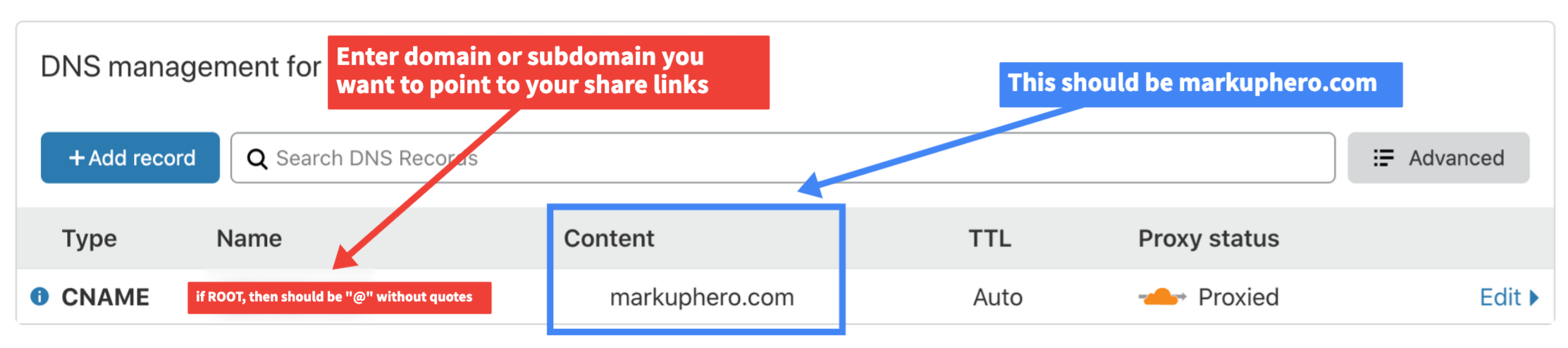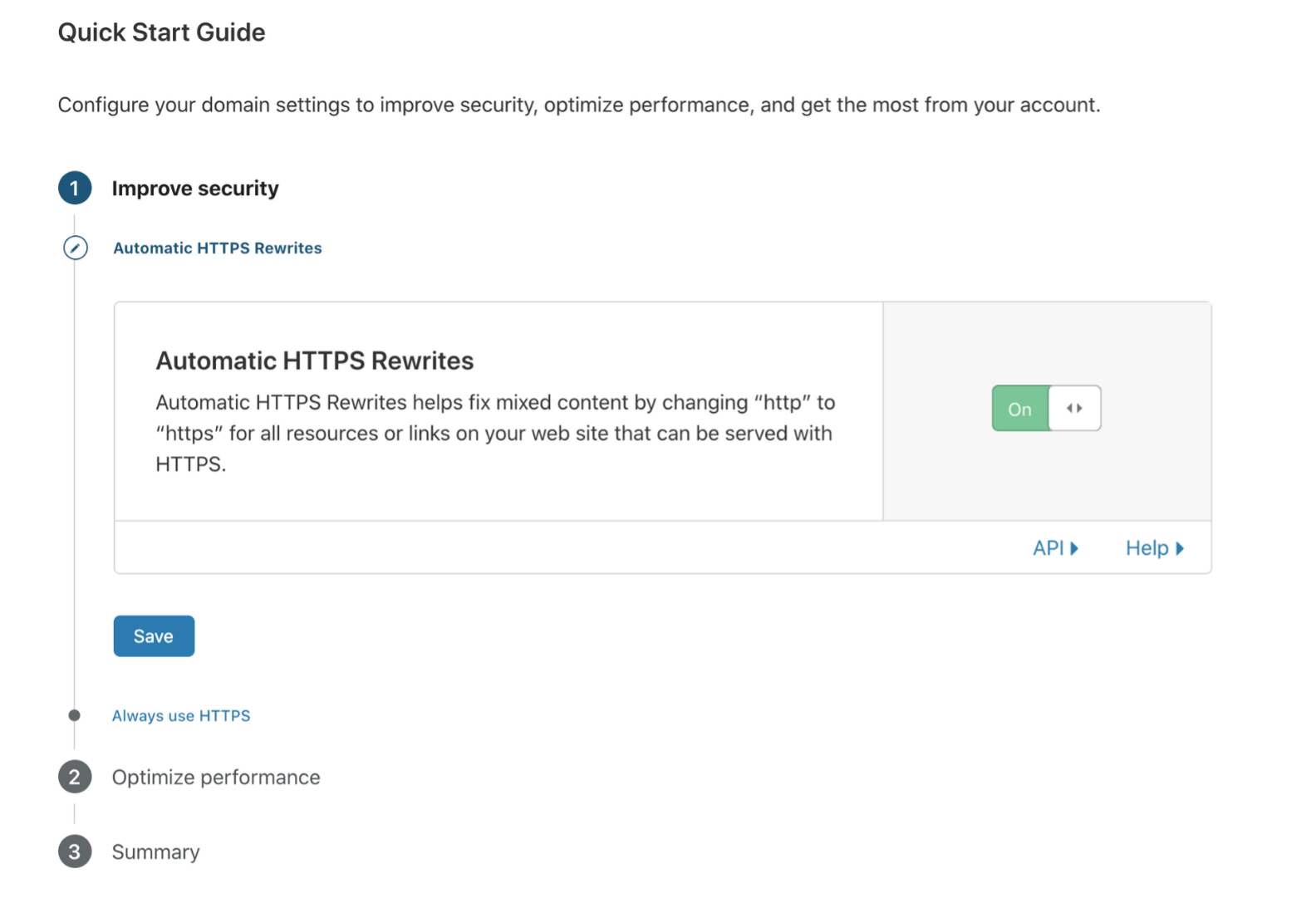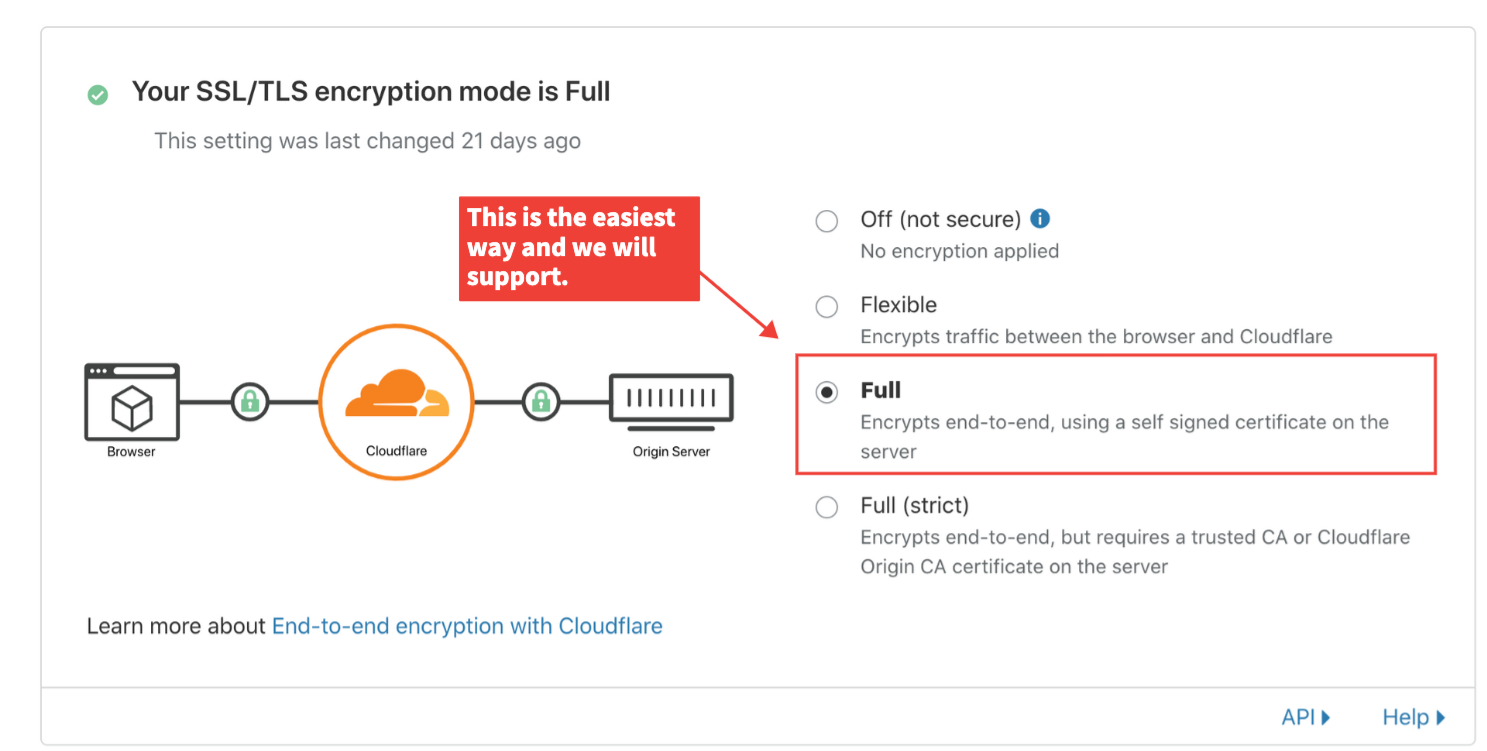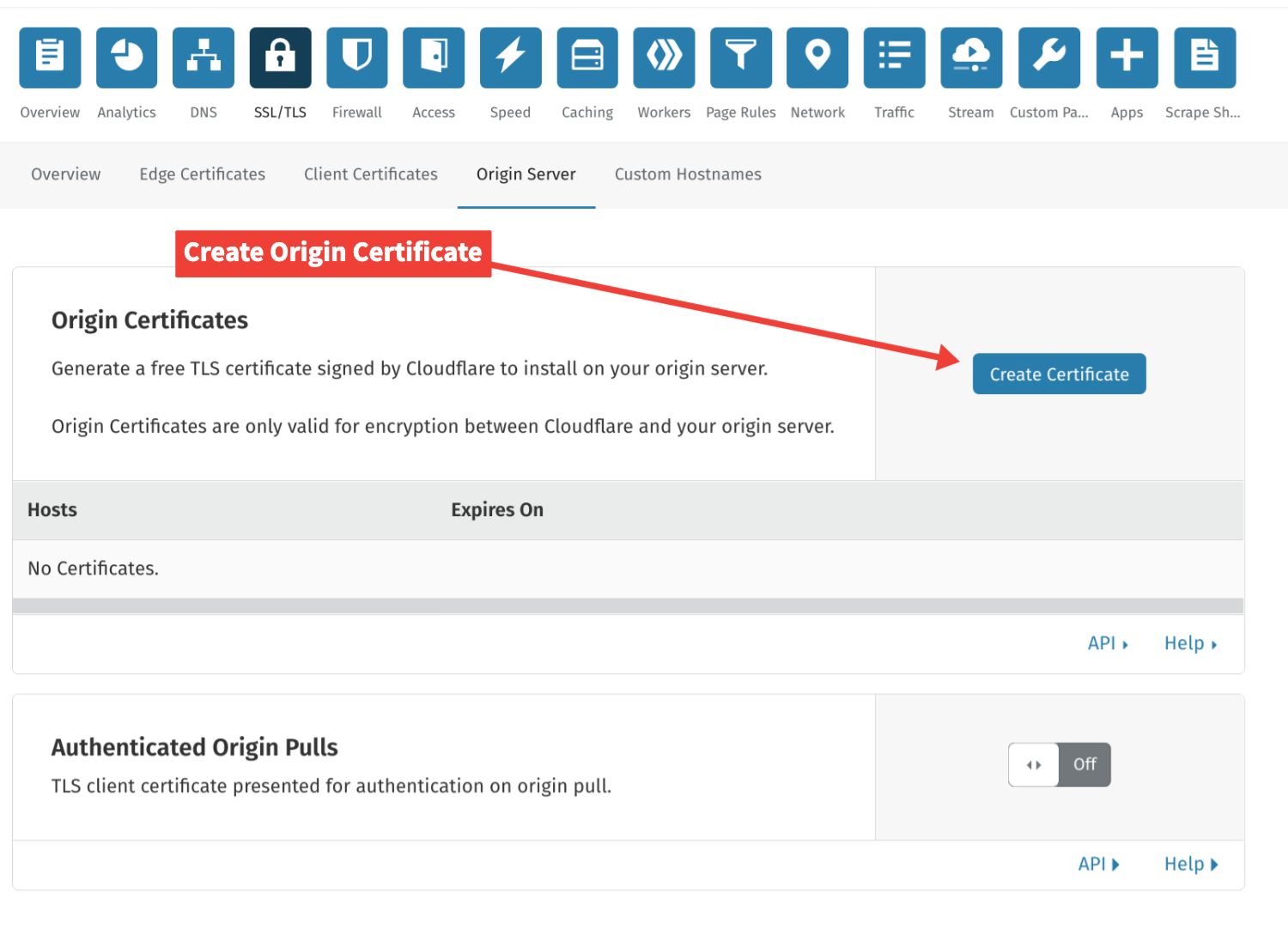What is a custom domain?
You can point a root or subdomain to markuphero.com so that your share links route to your own brand. This only applies to share links. All other Markup Hero features will be done on markuphero.com. Start by setting your custom domain and logo branding from your team page: https://markuphero.com/team.
Click here to view an example custom domain share link in action.
Custom domain requires SSL
For security and protection of our users' content, Markup Hero requires that all custom domains resolve on SSL. Not all DNS providers offer the ability to proxy SSL when entering a CNAME entry. You should check with your DNS provider to see if they can do this. We recommend using cloudflare.com for your domain because it is free, easy to setup and they support proxy SSL by default.
Setting up a custom domain on Cloudflare.com
Cloudflare is a DNS provider that offers proxy SSL as part of their free plan. It's easy to setup and configure.
Using a Domain Already Setup on Another DNS Provider
If you have an existing domain on another DNS provider that doesn't offer proxy SSL service, but you want to keep your DNS records that are already setup, then follow these instructions to move your domain to cloudflare.com and copy over the current DNS entries.
- Create an account on cloudflare.com
- Choose the free plan
- Enter the root domain name you want to setup (even if you plan to use a subdomain for your Markup Hero shares, just enter the root)
- Cloudflare will search your current DNS entries and give you an opportunity to copy them over. Do this for whichever entries you want to keep in tact.
- Add a new DNS entry for your Markup Hero shares as shown below
At this point Cloudflare will indicate that your domain name servers are wrong (because they are pointing to your old DNS provider). Go to your host provider and remove the old name servers and add the ones provided by Cloudflare.
You will see this configuration screen (below). You can choose default settings here, or you can modify as needed. As long as Automatic HTTPS Rewrites is enabled.
Your domain should start resolving within 15 minutes, but sometimes it can take a few hours. Your current websites on this domain (if you have any) should not be affected during the transfer.
If you have a brand new domain that is currently not setup with another host provider or DNS service, then follow these instructions to move your domain to cloudflare.com and copy over the current DNS entries.
- Create an account on cloudflare.com
- Choose the free plan
- Enter the root domain name you want to setup (even if you plan to use a subdomain for your Markup Hero shares, just enter the root)
- Add a new DNS entry for your Markup Hero shares as shown below
At this point Cloudflare will indicate that you do not have domain name servers setup or are wrong (probably because they are pointing to your domain registrar's default name servers). Go to your host provider and remove the old name servers and add the ones provided by Cloudflare.
Be sure to go to the SSL/TLS navigation item and make sure it is set to FULL.
NOTE: It is possible to use FULL (strict), but this will require some customization on your web server.
If you are using "Full (strict)" encryption mode in Cloudflare, make sure to generate a Cloudflare Origin Certificate and explicitly define the domains that you want to protect under the "Full (strict)" mode without adding the wildcard domain (e.g. *.example.com) and install it on your webserver.
NOTE: Markup Hero CNAME will Not Work with Origin CA Certificates
Origin CA Certificates in Cloudflare (and other providers) require you to install the generated certificate on a webserver. Since you are pointing the 'snapshot' subdomain to our webserver, and we do not have your certificate installed, your DNS provider will throw an error.
You have 2 options to resolve this:
- Remove `snapshot` from the hostname list of the certificate you created (might have to generate a new one)
- Delete/disable the origin CA certificate altogether