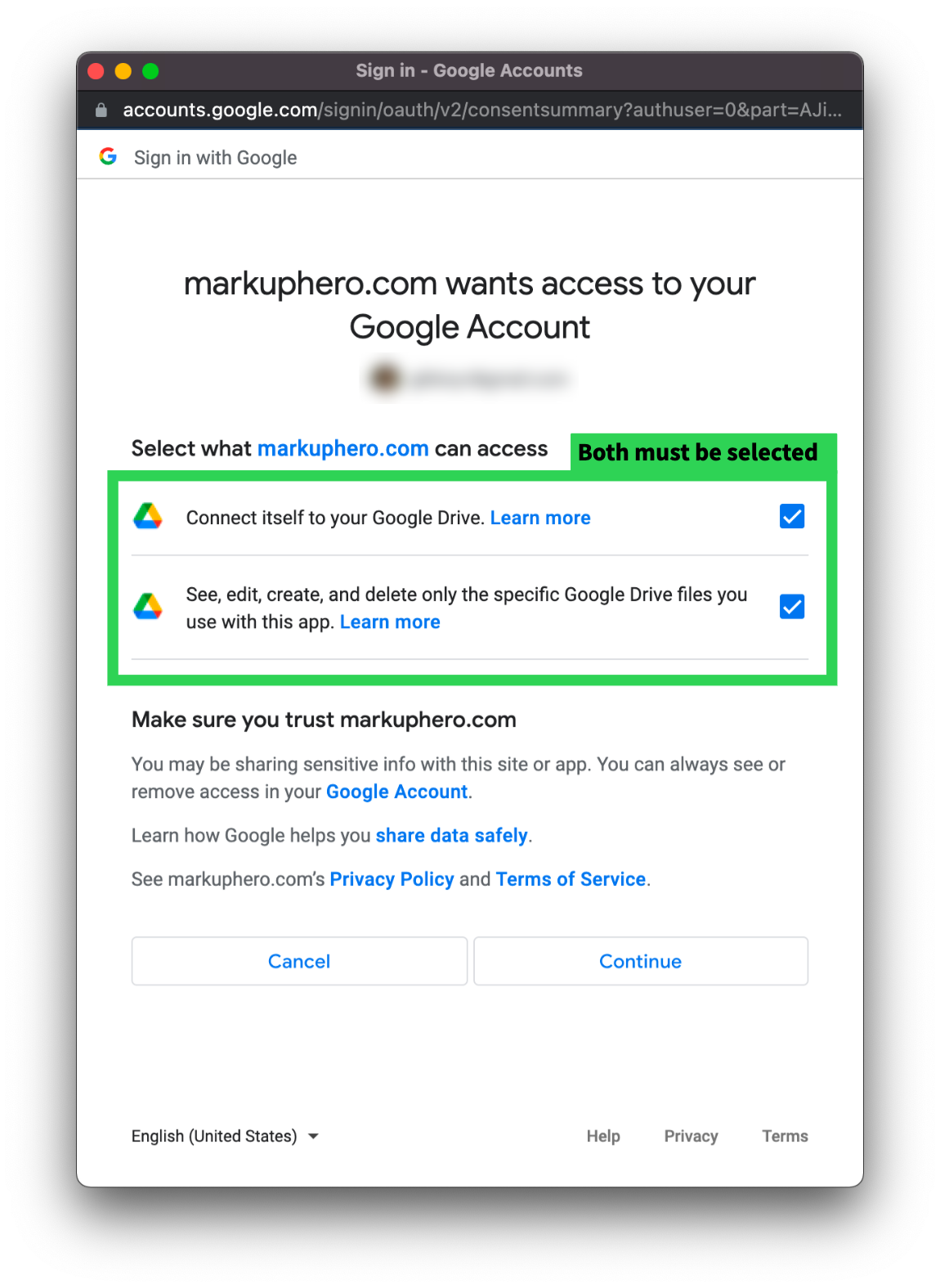If you are having trouble loading files using the "Open with Markup Hero" function from Google Drive please do the following:
Enable Third Party Cookies
1. Go to your browser / Chrome Settings > Privacy and Security > then enable third party cookies and specifically whitelist markuphero.com.
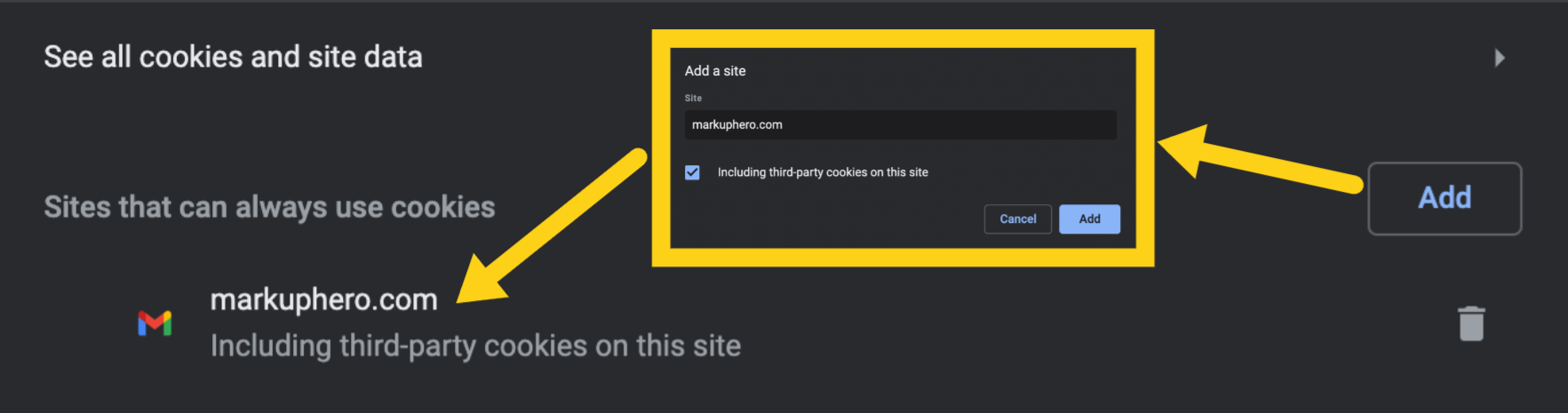
2. Try "Open with Markup Hero" from your Google Drive again.
If you are still having loading issues please do the following:
Fix Google Permissions
1. Go to your Google Account > Security > Apps with access to your account > and then click on Markup Hero to "Remove Access" for BOTH Third-party apps with account access AND Signing in with Google.
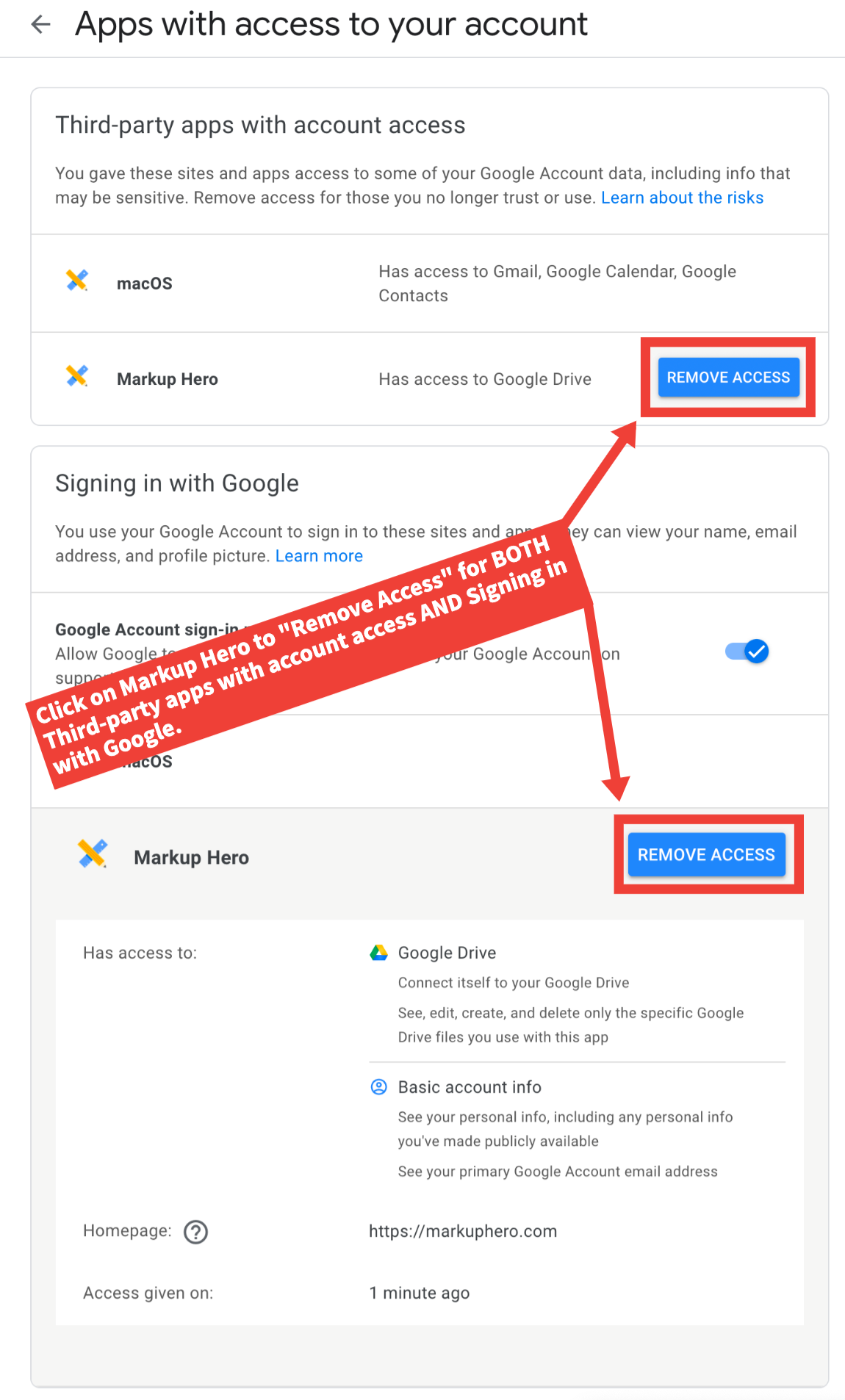
2. Try "Open with Markup Hero" from Google Drive again. Authorize with the same Google account and give Markup Hero access to your Google Drive by selecting BOTH checkboxes.