Markup Hero is a powerful, free application to take & share screenshots as well as annotate images, PDFs & websites. Add text, arrows, lines, rectangles, circles, drawings, highlights, images and more. Images and PDFs can be uploaded via our website or directly from our desktop screenshot app, Chrome extension, Google Drive integration or even Slack. Markup and annotations are layered on top so they can be edited and merged into images for sharing and embedding.
Getting Started With Markup Hero
- Screenshots - Take screenshots on Mac, Windows and Linux using our desktop app or straight from your browser using our Chrome extension (which includes a scrolling screenshot feature)
- Uploads - Upload an image, multiple images or even a PDF and add annotations
- Google Drive - Annotate and draw on Google Docs, Google Sheets, Google Slides, PDFs and images straight from Google Drive with our integration from the G Suite Marketplace
- Slack - Annotate any image or PDF in Slack using our Slack app
- Annotation Tools - Text, Arrow, Line, Rectangle, Oval, Pen, Highlighter and Blur
- Editing Tools - Colors, Font Size / Line Thickness, Move, Scale, Rotate, Undo / Redo and Delete
- Insert Images - Add images and SVG icons to any page to enhance your feedback or message
- Add Signatures - Add signatures to your markups to sign off on designs or a contract
- Crop - Crop the canvas to display what's most important or even expand the crop past the original dimensions to create extra white space for your annotations
- Add Pages - Add and remove pages on any markup
- Share Link - Copy a unique sharable link for your image, screenshot, PDF or markup
- Copy Markup - Copy images, screenshots or markups directly to your clipboard to paste into Gmail, SMS, Slack or you favorite communication app
- Download Markup - Download images, screenshots, or markups to store locally
- Duplicate Markup - Duplicate and edit any markup that is sent to you, or create new versions of your own markups
- Organize Markups - Add titles, star markups, and organize markups into collections (like photo albums) to keep all your files organized
- Privacy Settings - Toggle markups as public (anyone with share link) or private (only you)
- History - View and edit any markup at any point, from anywhere online in your web browser
- Multiple Devices - Use our annotation tools on any device with a web browser. Log in and annotate from your phone, tablet or desktop all with ease
What You Can Do With Markup Hero
- Website Feedback
- How To's
- Product Requirements
- Customer Support
- Teacher - Student Comments
- Walkthroughs
- Technical Documentation
- Code Reviews
- Document Commentary
- Presentations
- Product Demos
- Training Manuals
- QA Reviews
- User Onboarding
- And much more ...
What You Can Markup And Annotate
- Screenshots (including Scrolling Screenshots)
- Images
- PDFs
- Websites
- Google Docs, Sheets & Slides
- More file types coming soon...
Where Can You Share
- Share in Slack
- Attach to Email
- Embed in Word Documents
- Embed in Google Docs
- Paste into PDFs
- Insert into Evernote
- Paste in Nuclino
- Share in SMS Text Messages
- Use in Zoom Meetings
- Add to Salesforce
- Include in Hubspot
- Display in Toggl
- Present in Powerpoint
- Showcase in Keynote
- Link in Notion
- Paste into Trello
- Insert into Asana
- Add to Hive
- Drop into OneNote
- Place into Google Keep
- Use with Zoho
- Save to Dropbox
- Send in Mailchimp
- Add to Google Drive
- Copy to Todoist
- Use in Zendesk
- Attach to Freshdesk
- Integrate with Netsuite
- And so many other softwares and tools ...